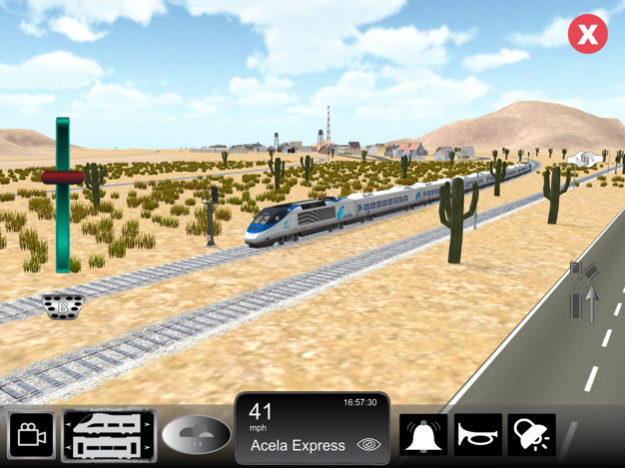Train Sim Pro 4.5.9
Paid Version
Publisher Description
The #1 Train Simulator on Mobile, 70+ realistic 3D Train Types, Design Custom Environments, Regular content updates.
The #1 Train Simulator with over 30M downloads!
FEATURES
- Awesomely realistic 3D graphics
- 70+ realistic 3D Train Types
- 50 Train Car Types
- 15 realistic 3D environments
- 1 Kids Scene with Toy Trains
- 1 Underground Subway Scene
- Build Custom Environments for Trains
- Cab views for all trains
- Realistic Train Sounds
- Train derailments
- Kid friendly
- Easy controls
- Regular content updates
- No Ads
Perfect fun for both adults and kids who love trains, pick up passengers from stations, or carry some freight. Control your favorite historical or modern trains perfectly recreated in 3D. Sit inside the trains, passenger cars, or simply view the train from the ground as it comes towards you.
Feb 14, 2024
Version 4.5.9
- Added new Siemens ES64U4 Train & OBB Rolling Stock
- Added new PKP EU44 Train
- Added new connection to the Locomotive Works in the Northern Poland Level
- Improved Mountain Pass Level.
- Added new Missions
- Bug Fixes & Performance Improvements
About Train Sim Pro
Train Sim Pro is a paid app for iOS published in the Action list of apps, part of Games & Entertainment.
The company that develops Train Sim Pro is 1788918 Alberta Ltd. The latest version released by its developer is 4.5.9. This app was rated by 1 users of our site and has an average rating of 4.0.
To install Train Sim Pro on your iOS device, just click the green Continue To App button above to start the installation process. The app is listed on our website since 2024-02-14 and was downloaded 89 times. We have already checked if the download link is safe, however for your own protection we recommend that you scan the downloaded app with your antivirus. Your antivirus may detect the Train Sim Pro as malware if the download link is broken.
How to install Train Sim Pro on your iOS device:
- Click on the Continue To App button on our website. This will redirect you to the App Store.
- Once the Train Sim Pro is shown in the iTunes listing of your iOS device, you can start its download and installation. Tap on the GET button to the right of the app to start downloading it.
- If you are not logged-in the iOS appstore app, you'll be prompted for your your Apple ID and/or password.
- After Train Sim Pro is downloaded, you'll see an INSTALL button to the right. Tap on it to start the actual installation of the iOS app.
- Once installation is finished you can tap on the OPEN button to start it. Its icon will also be added to your device home screen.